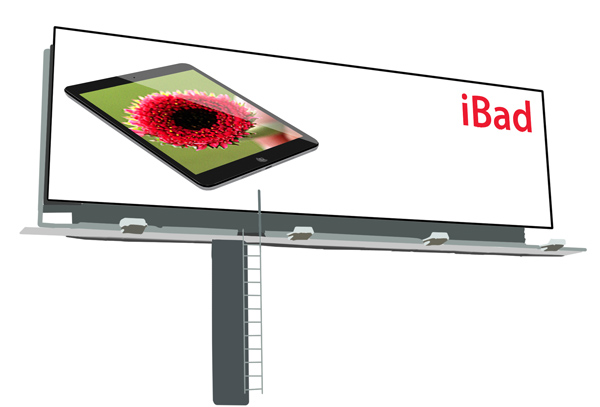A parody of the famed iPad commercials seen through the nation’s highways.
Being too technologically advanced is not usually a problem in Palo Alto. But sometimes when we become too involved with tech, it turns into more hassle than help.
No, I’m not talking about Google Glass or smartwatches. I’m talking about Palo Alto High School’s problem of not using the available tech we have to the fullest and the superiority of traditional laptops.
Paly should not use iPads for learning. I don’t know who the heck thought of using iPads at Paly, but you have to be out of your Palo Altan mind to want to use those things for education.
iPads lack a lot of things that would make them great learning tools, including Flash Player and other plugins, an insufficient supply of pre-downloaded apps and the ability to delete apps.
Why would anyone want to have students go to Schoology to start an in-class activity on an iPad? Neither Schoology nor Safari for iOS can load .PDF files and basic HTML simultaneously. (Neither can run Flash Player.) I would KILL to use just two, TWO tabs on a web browser (even Internet Explorer) to do such menial tasks such as browsing than constantly having switch to through different apps. A computer is more efficient when reading more file types, instead of the iPad using a “workaround” to fix the issue.
And why are there only encyclopedic databases for history classes? iPads will become more usable for classrooms once apps that optimize a touchscreen user interface are available. But for now, a web applet running on a laptop works better. Oh, yeah, you probably couldn’t run that on an iPad since the tablet is missing the freaking plugins. Dangit.
The apps are even worse than the optimization issues. Really, Paly, in what way would the Camera and Game Center apps keep students on track? What really annoys me are the students that think it’s oh-so-funny to take selfies on their school-issued iPad and then make it the background picture. You go, Glenn Coco. Glad you got your laugh in.
The worst culprit is the BlueTooth keyboard, the easiest way to drain batteries and the patience of Paly students simultaneously. The keyboard itself does not make the iPad a traditional computer. It is still a far leap from actual computer-based productivity.
It’s also quite hard to tell if a keyboard is dead or is not registered with the iPad you’re using. You don’t deal with that problem with a traditional computer.
Back to batteries, when the keyboard batteries are dead (which is about 99.01 percent of the time), you keep on wondering, “Why doesn’t this work?” Cue the brief keyboard shake into oblivion.
A quick fix for such a first world problem? A regular laptop or even a Chromebook. Chromebooks are Web browsers that do everything students should need to do; they auto-update to the newest version of the Google Chrome Web browser and come with all the plugins needed. They also start at $200 each, half the price of an iPad. (Google offers bulk education pricing as well.)
So, please, let’s stop the iPad games. iPads are just a bit too fancy for educational use, or at least are not optimized yet for Paly’s classrooms.